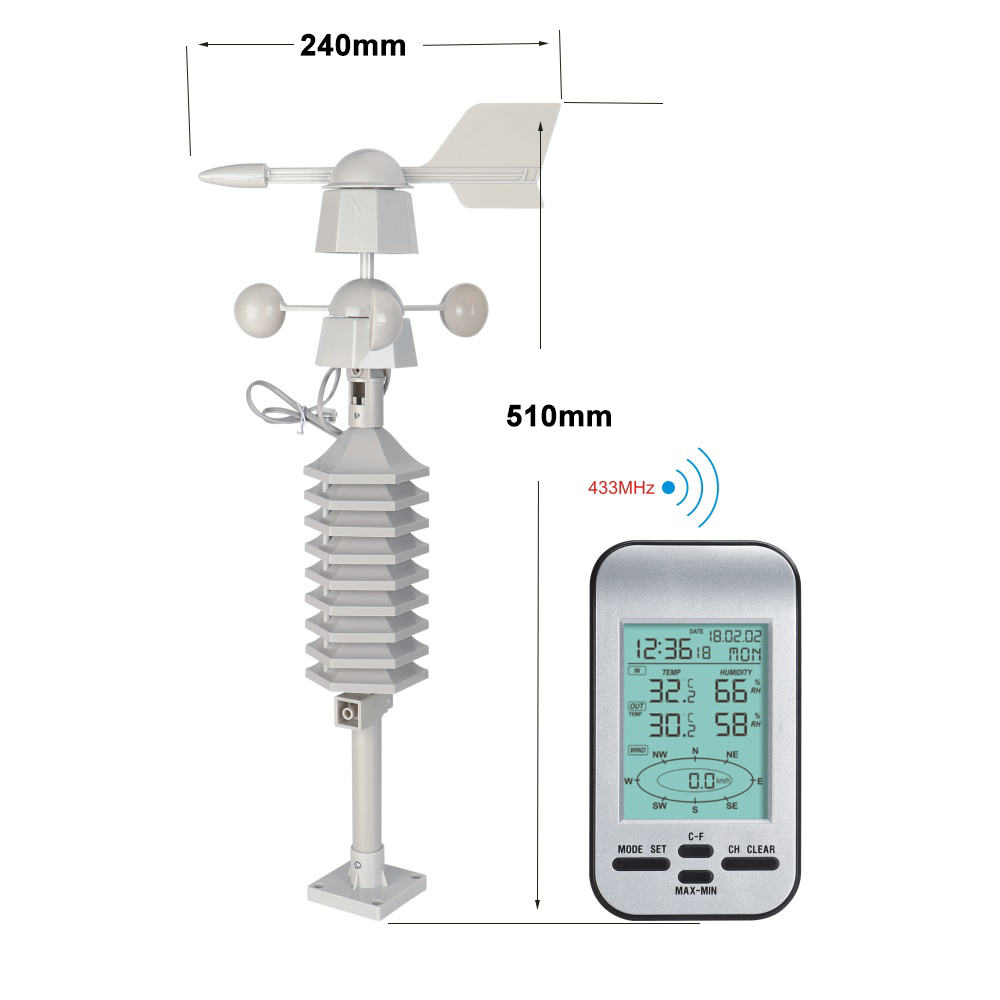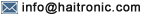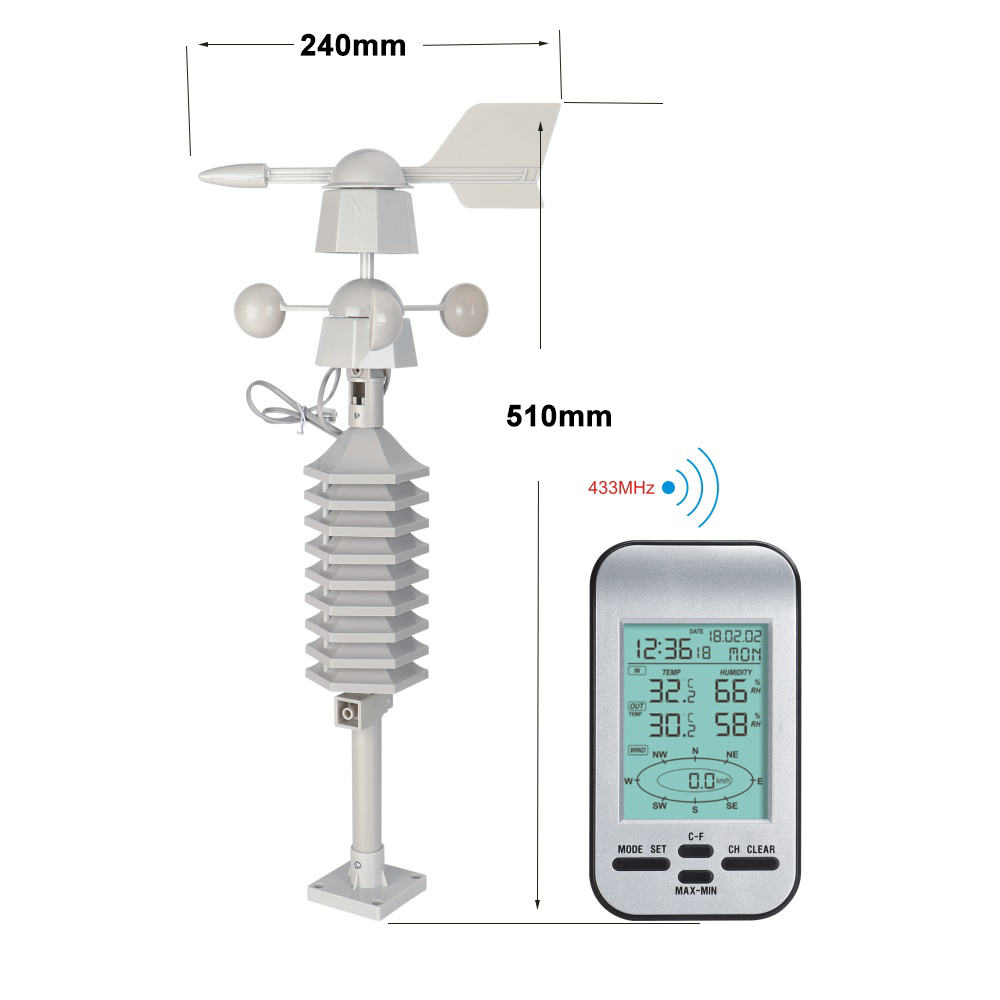HS1856 RF 433mhz wireless weather station clock with wind speed and direction sensor
Features:
00001. Indoor and outdoor temperature display in degrees Fahrenheit or celsius (user selectable).Indoor and outdoor high/low temperature alarm setting is available.
00002. Indoor and outdoor relative humidity displays. Indoor and outdoor high/low humidity alarm setting is available.
00003. Wind speed in mph, km/h, m/s, knots, Bft .Average wind speed and gusts display.
High wind speed alarm setting:
Users can adjust high wind speed alarm setting in this mode, press [SET/HISTORY] to allow or forbid high wind speed alarm. Press [+] to increase the alarm value of high wind speed, press [-] to decrease the alarm value of high wind speed. Press [+] to increase the alarm value rapidly, press [-] to decrease the alarm value rapidly.
00004. Wind direction (N,S,W,E,NE,SE,SW,NW) display with LCD compass.
00005. Wind direction alarm setting:
Users can adjust the wind direction setting in this mode. Press[SET/HISTORY] to allow or forbid wind direction alarm. Press [+] or [-] to adjust the wind direction of the alarm.
00006. Wind chill and Dew point temperature display in degrees Fahrenheit or celsius (user selectable)
00007. Weather alarm modes for temperature.
Daylight saving time is adjusted automatically (The daylight saving time is adjusted on the basis of different time zone).
00008. 12 or 24 hour time display.
00009. Wireless 433 MHZ receiving. Available distance: 328 ft in open field.While receiving RF, press any key to quit.
00010. Perpetual calendar.
00011. Time zone and Time alarm setting .The time zone can be set from-12 to +12(user setting).
00012. Wall hanging or free standing.
00013. Synchronized instant reception for outdoor weather data.
00014. Low battery indicator on the receiver.
00015. The Wind Gauge Remote Sensor can be mounted in 2 different ways:Horizontal Mount and Vertical /Upright Mount.
00016.
Press “HISTORY” Button once to view maximum temperature, humidity, and wind speed readings. Press again to viewminimum readings. Press again to return to current readings. While the min or max reading is displayed, press and hold to clear the min or max memory.In addition, the time of recorded data can be displayed as well.
History record mode
In normal display mode, press [SET/HISTORY] to enter the history record mode. In this mode, users can check the history data records in past 20 hours, press [+] to view next history data record, press [-] to view previous history data record. In normal display mode, press [MODE] key and[SET/HISTORY] key together for 3 seconds to enter the factory regulation mode. In factory regulation mode, the accuracy of indoor/outdoor temperature, indoor/outdoor humidity and atmospheric pressure sensors can be adjusted.
The weather alarm can be set separately, any value can be set. The alarm signal lasts 2 minutes.
00017.